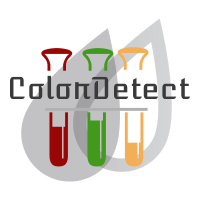Developer Notes¶
Here, we dive into ColorDetect’s inner definitions and working. Found a bug or feature request you would like to address? Take a look at the Contribution guidelines and feel free to submit a pull. The project source is hosted on Github
Module ColorDetect¶
Defines ColorDetect class
For example:
>>> from colordetect import ColorDetect
>>> user_image = ColorDetect("<path_to_image>")
# where color_count is the target most dominant colors to be found. Default set to 5
>>> colors = user_image.get_color_count(color_count=5)
>>> colors
# alternatively, save these RGB values to the image
>>> user_image.write_color_count()
>>> user_image.save_image("<storage_path>","<image_file_name>")
# Image processed and saved successfully
- class colordetect.color_detect.ColorDetect(image, resize_h: Optional[int] = None)[source]¶
Bases:
objectDetect and recognize the number of colors in an image
- get_color_count(color_count: int = 5, color_format: str = 'human_readable') dict[source]¶
Count the number of different colors
- color_count: int
The number of most dominant colors to be obtained from the image
- color_format:str
The format to return the color in. Options
hsv - (60°,100%,100%)
rgb - rgb(255, 255, 0) for yellow
hex - #FFFF00 for yellow
human_readable - yellow for yellow
- Returns
color description
- get_segmented_image(lower_bound: tuple, upper_bound: tuple, erode_iterations: int = 3, dilate_iterations: int = 3, use_grab_cut: bool = True, gc_iterations: int = 3) tuple[source]¶
Get image masks from an image
- lower_bound: tuple
A lower color range from which to look from
- upper_bound: tuple
The higher RGB color range from which to look from
- erode_iterations: int
The number of times to perform erosion of the image
- dilate_iterations: int
The number of times dilation is applied.
- use_grab_cut: bool
A boolean indicating whether grabCut will be applied to the image. This is True by default.
- gc_iterations: int
Number of iterations the algorithm should make before returning the result
- Returns
output_image, gray, segmented, mask
- save_image(location: str = '.', file_name: str = 'out.jpg')[source]¶
Save the resultant image file to the local directory
- location: str
The file location of the image
- file_name:str
The name of the new image
- write_color_count(left_margin: int = 10, top_margin: int = 20, font: int = 0, font_color: tuple = (0, 0, 0), font_scale: float = 1.0, font_thickness: float = 1, line_type: int = 1, save: bool = False)[source]¶
Write the number of colors found to the image
- left_margin: int
Text spacing from the left
- top_margin: int
Text spacing from the top
- font: int
Font to use in text. Look up acceptable values from python-opencv
- font_color:
RGB tuple of text font color
- font_scale:
Size of the text to be written
- font_thickness:
Thickness of the text
line_type: int = 1,
- write_text(text: str = '', left_margin: int = 10, top_margin: int = 20, font: int = 0, font_color: tuple = (0, 0, 0), font_scale: float = 1.0, font_thickness: float = 1.0, line_type: int = 1, line_spacing: int = 0)[source]¶
Write text onto an image
Parameters
- text: str
The text to be written onto the image
- line_spacing:int
The spacing between lines
- left_margin: int
Text spacing from the left
- top_margin: int
Text spacing from the top
- font: int
Font to use in text. Look up acceptable values from python-opencv
- font_color:
RGB tuple of text font color
- font_scale:
Size of the text to be written
- font_thickness: float = 1.0
Thickness of the text
- line_type: int = 1,
Space betweeen the lines
- Returns
Module VideoColor¶
Defines VideoColor class
Usage:
>>> from colordetect import VideoColor
>>> user_video = VideoColor("<path_to_video>")
# where frame_color_count is the target most dominant colors to be found. Default set to 5
>>> colors = user_video.get_video_frames(frame_color_count=7)
>>> colors
# alternatively shorten the dictionary to get a specific number of sorted colors from the whole lot
>>> from colordetect import col_share
>>> top_colors = col_share.sort_order(object_description=colors, key_count=8)
- class colordetect.video_color_detect.VideoColor(video)[source]¶
Bases:
objectDetect and recognize the number of colors in a video
- get_time_frame_color(color_count: int = 5, color_format: str = 'rgb', time: int = 1000) tuple[source]¶
Get color from a specific time in the video
Parameters
- time: int
Time to get color from in video in milliseconds
- color_count: int
Number of colors to return at the given time frame
- color_format:str
The format to return the color in. Options
hsv - (60°,100%,100%)
rgb - rgb(255, 255, 0) for yellow
hex - #FFFF00 for yellow
- return
(image, color_description)
- get_video_frames(frame_color_count: int = 5, color_format: str = 'rgb', progress: bool = False) dict[source]¶
Get image frames and their colors from the video
- frame_color_count: int
The number of most dominant colors to be obtained from a single frame
- color_format:str
The format to return the color in. Options
hsv - (60°,100%,100%)
rgb - rgb(255, 255, 0) for yellow
hex - #FFFF00 for yellow
- return
color_description dictionary